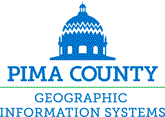
Pima County Geographic Information Systems
Using ArcGIS ArcToolbox Project and Projection Parameters

This information on projections isn't necessarily complete, but has been found to be very
useful to those having problems projecting our GIS library data.
Projection files
Before a Shapefile can be projected, it needs a projection defined with a .prj file.
There are three ways to get this .prj file:
- The source Shapefile may already have a correct .prj file.
- You can copy and rename a known .prj file from another Shapefile or a collection of known .prj files.
- You can create the .prj file from scratch:
- In ArcGIS 9.x, use the ArcToolbox tool "Define Projection" under Data Management Tools, Projections and Transformations.
- In ArcGIS 8.x, use the the "Define Projection Wizard".
The .prj file must have the Shapefile name.
Note that this .prj file is not in the same format and
as a .prj file used with the Workstation ArcINFO project command.
This .prj file defines ONE projection for a layer and not the two FROM-TO projections used by the ArcINFO project command.
If a .prj file exists, it's likely you will be better off using the predefined .prj than creating your own.
Don't forget to rename it to your Shapefile name with the .prj extension and store it with your other Shapefile files.
Here are few key .prj files which you can download with Internet Explorer by right-clicking on the link and selecting
"Save Target As...". Be sure the filename ends in .prj after downloading.
Using ArcToolbox to Project Your Data

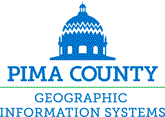
![]()