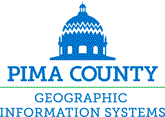
You can search our GIS Library Data Layer Metadata using the web.
A small number of users want the metadata table itself to use in a database such as Access or in a spreadsheet. This enables them to search and format the data as they see fit and to integrate the metadata into their applications. To accommodate these needs, the main metadata table is available here in a comma-delimited format that can be imported by many programs like Access, dBase, Excel, SQL Server, Oracle, etc.
Comma-delimited format is often called .csv format which stands for "Comma Separated Values". This comma-delimited metadata has one line of metadata fields per GIS layer in the GIS library. Each field is enclosed in double quotes and fields are separated with commas. Additionally, you can request a first line of comma delimited list field names which some software can use to define the field names when importing the data. This comma-delimited format is a pure ASCII text report with no formatting.
Use the browser's File, Save As... menu options to change the file name and save the report as .txt or .csv file, then use your software's import capability to load it.
Metadata Field Descriptions will help you understand the various fields. While we strive for consistency, we reserve the right to change the metadata table design at any time. This may affect your applications that use this comma-delimited metadata.
![]()