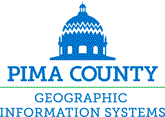
While MapGuide is long gone, this color chart may still be useful for selecting colors for other projects.
Autodesk MapGuide uses 256 color numbers and corresponding colors in a set that appear to be unique to MapGuide, complete with several interesting anomalies.
MapGuide Author shows just a few colors at a time in a small scroll window. The color chart below makes it easier to choose and compare colors from the full set. The chart also allows those who don't have MapGuide Author to see the available MapGuide colors and select colors for the MapGuide map author to use.
The chart lets you open and move little color sample windows to compare with other colors on your screen or to preview a set of colors side-by-side that you may want to use. Click on colors in the displayed chart to open small windows with each selected color. If you open too many, you'll have a lot of windows to close! This feature works best with Internet Explorer.
Printing: The chart is implemented using HTML background colors. For Internet Explorer, printing the colors requires that you set Tools, Internet Options..., Advanced tab, "Print background colors and images". Other web browsers probably have similar settings.
![]()